|
1. Login to Reporting Solutions' pdf-it website by clicking here.
Type in your login information and select the Login button.
|
|
|
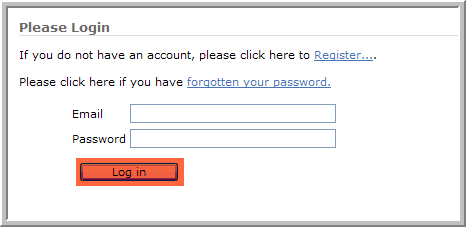
|
|
|
2. Select Modify your pdf-it Settings or click on the picture.
|
|
|
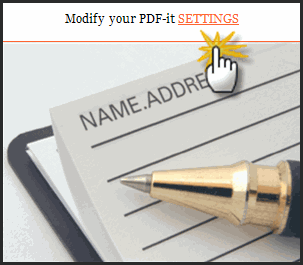
|
|
|
3. Select Transcript Formattting tab.
|
|
|
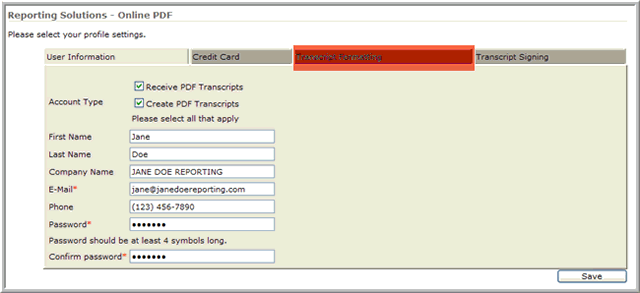
|
|
|
4. Type in the profile name you desire into the New profile text box and select Add.
|
|
|
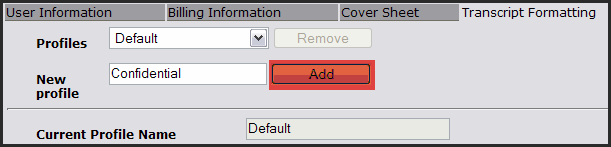
|
|
|
5. Make all the changes to the profile you would like and hit the Save button at the bottom of the screen.
|
|
|
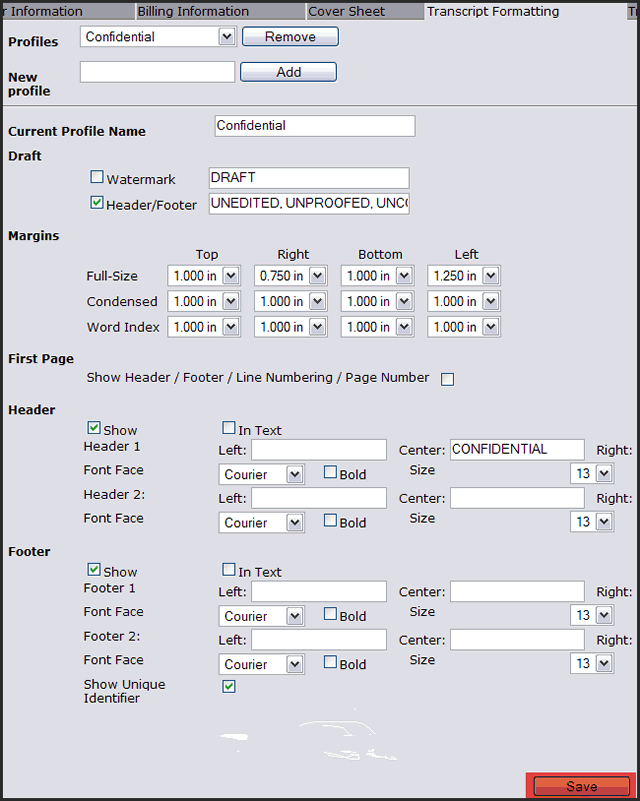
|
|
|
6. Now when you go though the creation wizard you can select the profile(s) you defined.
|
|
|
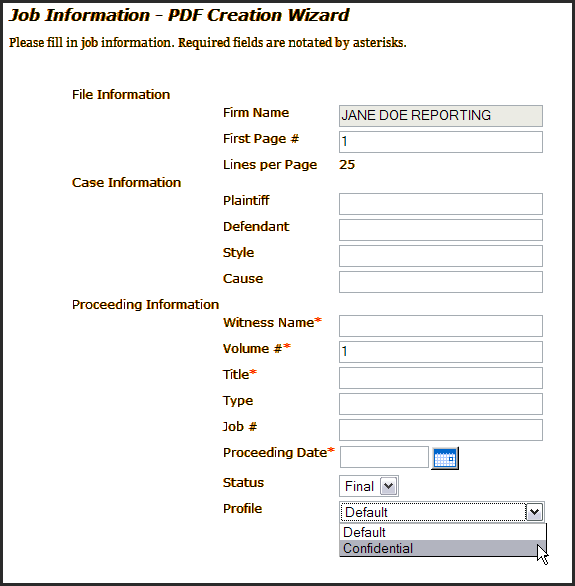
|
|
|
End of instructions.
|
|
| |
|
|