|
1. Open your browser and select Tools on the tool bar and then select Options.
|
|
|
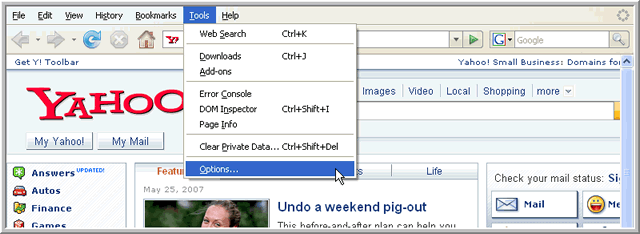
|
|
|
2. Select Advanced and then select the Encryption tab. Select View Certificates.
|
|
|

|
|
|
3. Select the row with your certificate information. Select Backup.
|
|
|
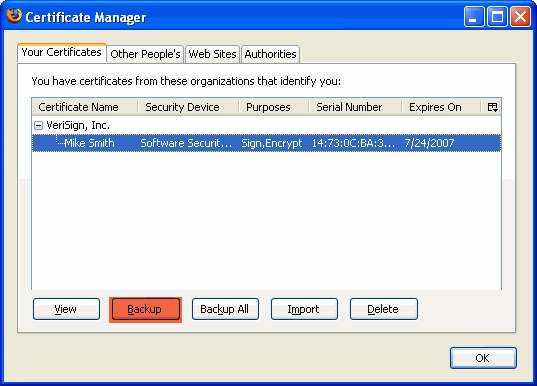
|
|
|
4. Select the Desktop icon, type in the name of the file, then select Save.
|
|
|
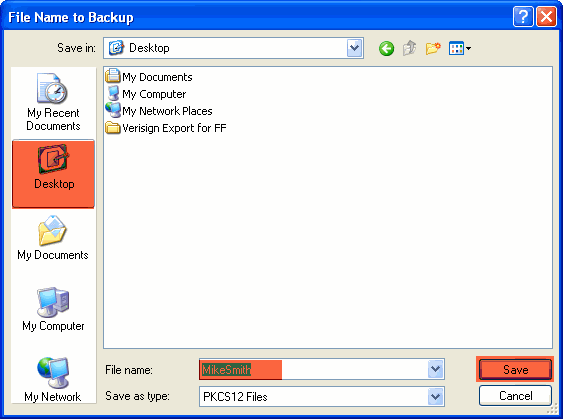
|
|
|
5. Type in a password twice and select OK. Keep this password confidential. This password will be needed every time you want to digitally sign your transcripts.
|
|
|
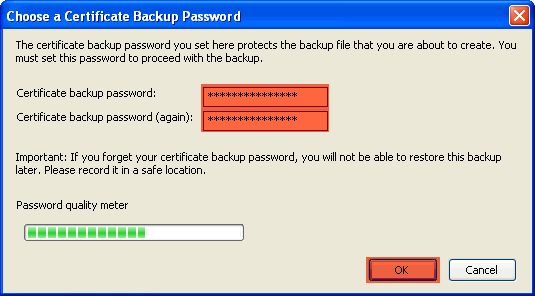
|
|
|
6. You will receive a message telling you of a successful backup. Finish by selecting OK.
|
|
|
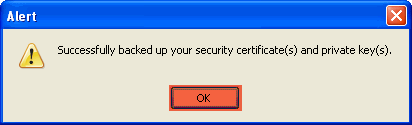
|
|
|
End of instructions.
|
|
<
| |
|
|