|
Client sees a new message when opening ANY PDF portfolio file including PDF-it transcripts.
|
|
|
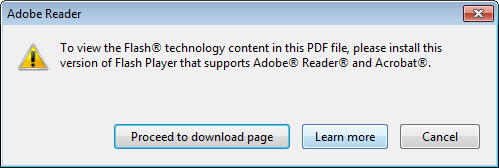
|
|
|
Link provided here
or copy/paste the following link into your browser.
http://helpx.adobe.com/acrobat/using/flash-player-needed-acrobat-reader.html
|
|
|
Confirm the issue by asking client to open the following PDF portfolio (not made by PDF-it) at this link
here
or copy/paste the following link into your browser.
www.faq.pdf-it.com/Adobe/flash/Standard_PDF_Portfolio.pdf
|
|
|
When Proceed to download page button is chosen. Word of caution, administrative rights will be required. Notice how Adobe says that Flash Active X is NOT enough.
|
|
|
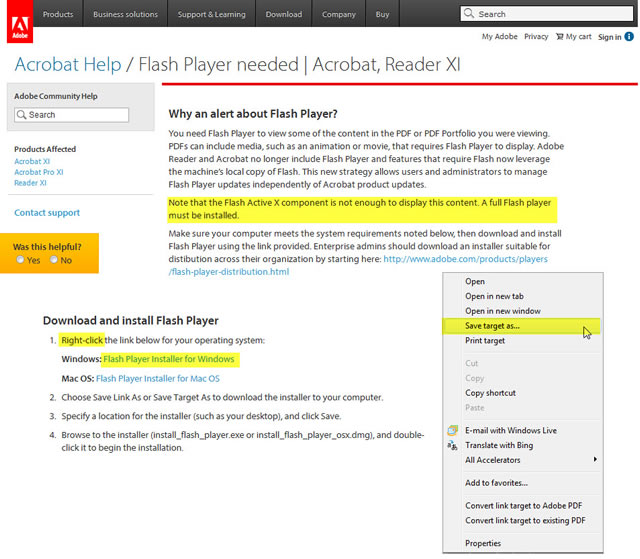
|
|
|
Save installation program to a known location like your desktop.
|
|
|
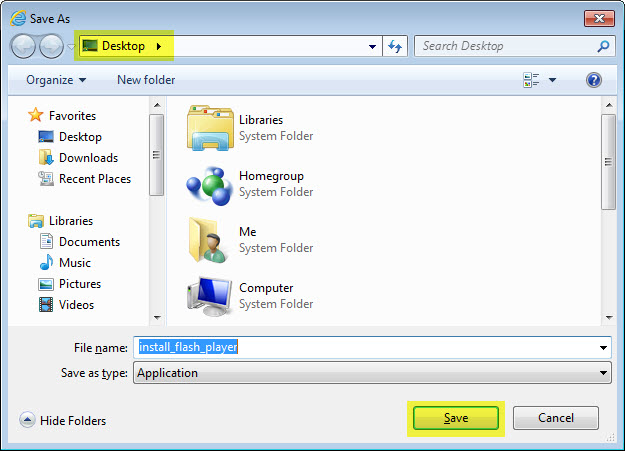
|
|
|
Double click the installation program on your desktop and continue to follow instructions.
|
|
|

|
|
|
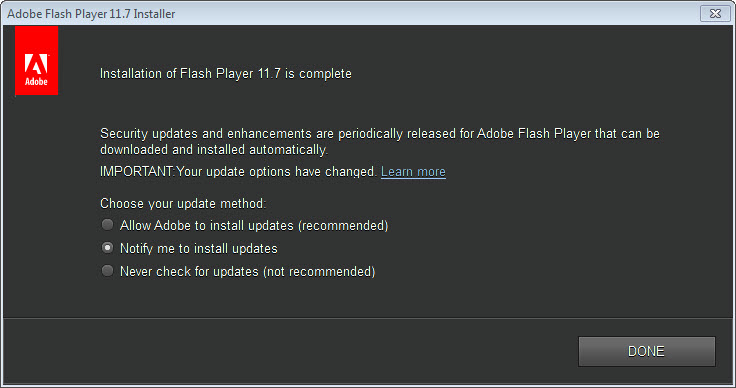
|
|
|
Confirm installation by going to Control Panel - All programs.
|
|
|
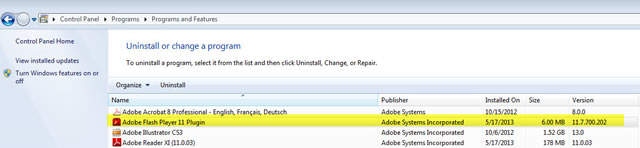
|
|
|
Here is where Adobe's Flash update gets insane. The user may, and probably will, receive the same Flash message even though they did everything right.
|
|
|
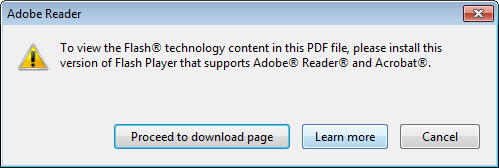
|
|
|
After numerous emails to Adobe explaining the issue. We were instructed to tell users to download a second Adobe Flash at a different web address of here
or copy/paste the following link into your browser.
http://get.adobe.com/flashplayer/
|
|
|
Continue with the installation instructions. Make sure to uncheck any extra software you don't want. Another pitfall to watch for is disabling anti-virus software, which again, will require adminisstrative rights.
|
|
|
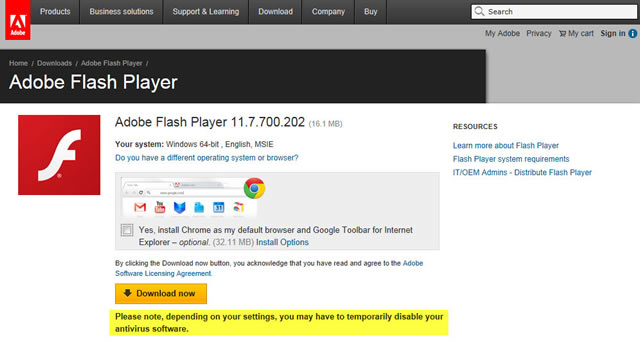
|
|
|
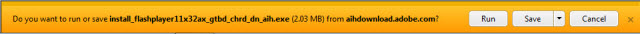
|
|
|
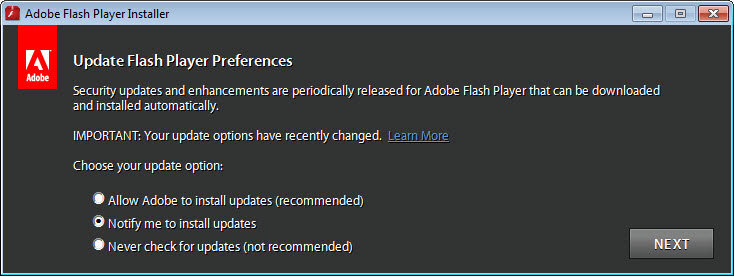
|
|
|
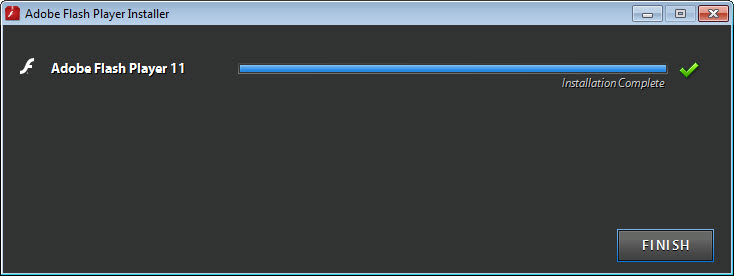
|
|
|
Confirm installation by going to Control Panel - All programs.
|
|
|
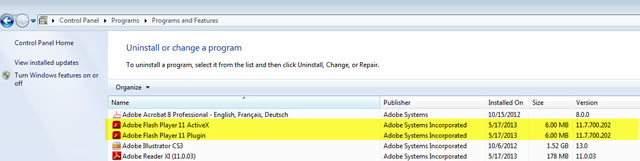
|
|
|
End of instructions.
|
|
| |
|
|